[daz插件] Daz to C4D Bridge 更新日期:2023.8.13
![[daz插件] Daz to C4D Bridge v2023.1.1 [daz插件] Daz to C4D Bridge v2023.1.1](https://cdn.dazfan.com/wp-content/uploads/2023/12/20231216000139304-daztocinema4d-00-main-daz3d.jpg)
Details
Make your content work for you with the Daz to C4D Bridge. This easy-to-use Bridge transfers your Genesis 8 and 3 content from Daz directly to Cinema 4D!
This plugin from Daz neatly converts the functional rigging, polygons, textures and materials into Cinema 4D to help you create with amazing 3D Assets from Daz, no matter which software you prefer.
Get the Daz to Cinema 4D Bridge and start cross-platform creating today!
The Daz to Cinema 4D Bridge works from R15/16 to the latest versions R21 and S22. Supported render engines are Vray, Redshift & Octane.
See how easy the Cinema 4D Bridge is to install.
- Specs:
- Supported OS: Windows 7, Windows 10, Mac OS High Sierra
- Supported Daz Studio Versions: Studio 4.10-4.12
- Supported Cinema 4D Versions: R15/16-R21, S22
- Supported Cinema 4D Render Engines: Vray, Redshift & Octane
- Supported Daz Content: Genesis 8 & 3 Content works with the Cinema 4D Bridge. Select Genesis 2 and earlier may work, but is not guaranteed.
- Features:
- Transfer Figures/Props/Environments
- Auto-IK! Transfer characters with clothing/hair ready to easily pose or animate with IK controls
- Skinning/Rig transfer
- Auto-Covert materials to Redshift/Corona/Vray
- Converted Blendshapes (Facial + others)
- Transfer figures with facial Morphs
- Material Adjustment
- Open your character in Daz Studio.
- Locate and open the Daz to Cinema 4D Bridge, which can be found at the top of Studio under Scripts>Bridges>Daz to Cinema 4D.
- Click on ‘Daz to Cinema 4D’ in the above path to run the script.
- In C4D, click on Extensions; find the plugin, and choose ‘Auto-Import.’
- That’s it!
详细信息:
本站为非盈利性网站,所收费用是您对本站的支持和赞助,仅用于网站维护与服务器开支,并非针对资源收取。
本站所有资源版权均属于原作者所有,这里所提供资源均只能用于在购买正式版前的参考学习,请勿直接商用。
若由于商用引起版权纠纷,一切责任均由使用者承担。
若您继续下载则代表您已知悉并认同以上声明。
若您的权利被侵害,请与我们联系!
![[daz插件] Daz to C4D Bridge v2023.1.1-DAZ爱好者](https://cdn.dazfan.com/wp-content/uploads/2023/12/20231216000139304-daztocinema4d-00-main-daz3d-500x650.jpg)

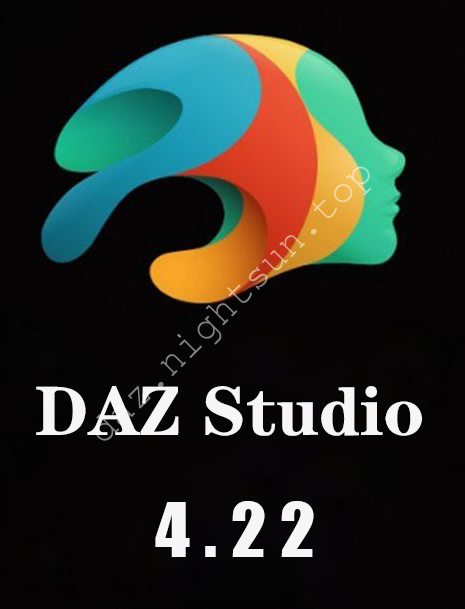
![[daz合集] Kanade 8 Pro Bundle-DAZ爱好者](https://cdn.dazfan.com/wp-content/uploads/2023/12/20231225124843817-kanade-pro-01-1022x1330.jpg)
![[daz合集] Genesis 9 Essential Shapes Bundle-DAZ爱好者](https://cdn.dazfan.com/wp-content/uploads/2024/01/20240105131810881-starteressentialsexpansion000maindaz3d-1024x1330.webp)
![[daz合集] Sakura 8 专业捆绑包-DAZ爱好者](https://cdn.dazfan.com/wp-content/uploads/2023/12/20231227000007486-promo_art_pro_bundle.webp)
![[daz插件] Daz to Blender Bridge v2023.1.1.15-DAZ爱好者](https://cdn.dazfan.com/wp-content/uploads/2023/12/20231216004615352-daztoblender-00-main-daz3d.jpg)
![[daz服装] Genesis 2 服装合集 [精选各类Genesis 2体型服装201套]-DAZ爱好者](https://cdn.dazfan.com/wp-content/uploads/2024/02/20240203154148179-clothing合集-950x1330.png)
![[daz角色] P3D天使HD创世纪3女性-DAZ爱好者](https://cdn.dazfan.com/wp-content/uploads/2024/03/P3DAngelHDforGenesis3Female-788x1024-1.jpg)
![[daz插件] Iray Street涂鸦-DAZ爱好者](https://cdn.dazfan.com/wp-content/uploads/2024/06/iraystreetgraffiti00maindaz3d.jpg)
![[daz服装] dForce Cassandra女神手创世纪8和8.1女性的布料-DAZ爱好者](https://cdn.dazfan.com/wp-content/uploads/2024/05/20240516174925781-47700820-c581-4369-80be-8082f44250f9-1024x1330.jpg)
![[daz服装] 创世纪3女兵军靴和短袜-DAZ爱好者](https://cdn.dazfan.com/wp-content/uploads/2024/04/Army-Boots-and-Socks-for-Genesis-3-Females.jpg)
![[daz场景] 急诊室-DAZ爱好者](https://cdn.dazfan.com/wp-content/uploads/2024/03/00-main-emergency-room-daz3d.jpg)
![[daz角色] LY格雷西高清-DAZ爱好者](https://cdn.dazfan.com/wp-content/uploads/2024/03/LYGracieHD-788x1024-1.jpg)
![[daz服装] dForce AJC 黎明战士装备-DAZ爱好者](https://cdn.dazfan.com/wp-content/uploads/2024/01/20240106002750565-dforceajcdawnwarrioroutfitforgenesis900maindaz3d.jpg)
![[daz插件] Daz to Unreal Bridge v2023.1.2-DAZ爱好者](https://cdn.dazfan.com/wp-content/uploads/2023/12/20231215234112575-unreal.jpg)
![[daz角色] 米娅和面部变形-DAZ爱好者](https://cdn.dazfan.com/wp-content/uploads/2023/12/20231231203152498-01-miya-and-face-morphs-for-genesis-8-female-daz3d.jpg)
![[daz合集] 乔西 9 超级大礼包-DAZ爱好者](https://cdn.dazfan.com/wp-content/uploads/2024/01/20240124095459125-daz3d__JOSIE9_MEGA_BUNDLE_Main-1024x1330.webp)
